Have ever accidentally deleted a pic that is close to your heart. Or one that might be perfect for embarrassing your friend. Or it may be of you taking a selfie with your favorite celebrity. We all been there. And the feeling is terrible. We all wished that there was some way through which we could recover deleted photos back. Well, we are here to tell you that there is away. Actually, there are plenty of ways.
Recovering deleted photos, that is what this article deals with. We have shared a few methods below that will help you get all those precious moments back. Afterall photos are captured moments.
In this article,
How to Recover Deleted Photos
Recovering media and files lost over the computer has now become easy because of certain software. But when it comes to smartphones, tech development is necessary for this segment. However, there exist a few ways using which you can recover lost photos to some extent.
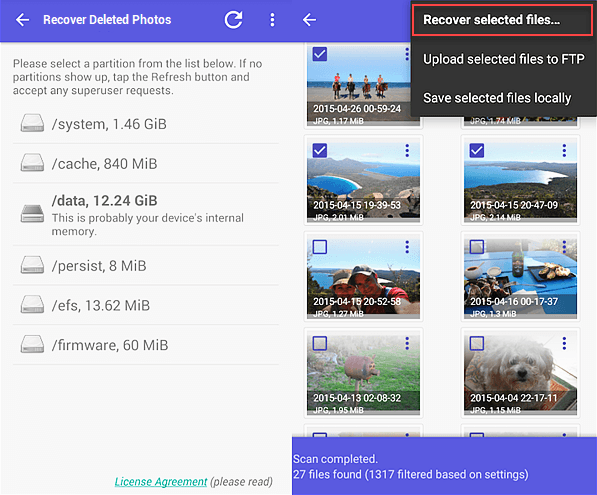
It all depends on the applications you are possessing on your device. On the other hand, used applications for capturing photos matters a lot here. Either way, here are some working ways to recover deleted photos easily.
Solution 1: Using Google Drive
Google Drive is quite a great app to have to simplify many tasks. You can upload all kinds of files on your drive. The app is available to both smartphones and PCs and provides cloud storage services. And without a doubt, the app can be used to recover your uploaded photos as well.
Here are the steps you need to follow to get the job done:
- Download the Google Drive app running on your mobile.
- You will see three dashes(Settings) on the top-left corner of the screen. Tap it.
- From the choices that appear choose Trash.
- When it opens Select the photos that you want to recover.
- This time tap on the three dots found at the bottom-right corner.
- You will get to choose from three different options. Restore, Move (from one folder to another), and delete forever.
- Choose Restore.
Solution 2: Using Android Data Recovery App
This app can help you recover deleted photos from both SD card as well as from your internal memory. You can use on a large spectrum of Android versions and even in rooted phones. Moreover, the app lets you preview the data first unlike the other apps out there. You can choose to restore either all or selected photos.
Please do remember that you need a PC and a USB cable for this method to work.
Here is the stepwise process to recover deleted photos and important files:
- Download the app on your computer.
- Install it and run the application.
- Use the USB cable to connect your smartphone and your PC.
- For the app to work you have to enable USB debugging mode.
- You will see an Android Data Recovery option on your PC. Choose it.
- Choose Gallery form other choices and hit Next.
- Select Scan for deleted files to find what you lost. After that choose Next and then hit Start. You can also choose Scan for all files or Advanced mode if the situation calls for it.
- After the scan completes, select the files you want and choose Recover.
Solution 3: Dumpster Recycling Bin

What you would really want would most probably be an app that can work on your smartphone. Many people would find the whole process of connecting their phones to a PC very irksome. Well, fear not. If that really is the case then this app is perfect for you.
Dumpster recycling app has stormed the Google Play store and has over 40 million downloads already. You can use it to recover your lost photos and other media files. You can even restore apps that you might have deleted. There is a lock function that makes sure that your photos, videos, and other files are safe. It is available in the premium version of the app. Though the app works pretty well without the premium version as well.
Here is how you can do it:
- Download Dumpster and install it on your smartphone.
- Notify the app and open it.
- Select the photos that you want to recover.
- You will be surprised that it’s all you have to do. The images will be back before you know it.
Solution 4: Using DigDeep App

This is a great app. It is very easy to use but is thorough in its search. Trust me, you will get every pic that you ever lost with this app. Another upside is that you don’t need to root your phone to use this app. Also, the app has some great design features.
Here’s how you can utilize DigDeep to recover deleted photos.
- Download and Install DigDeep app.
- Launch the app and it will scan every bit of your phone and you can see the progress in a loading screen.
- After the scanning is complete, it will show photos in designated folders.
- You can go through them and select the photos that you want to restore.
- After you are done hit the Restore option and you are done.
Conclusion:
You will never know when you might need an old photo on your phone. You may have deleted it by accident and now you would certainly want it back. There are certainly ways to get lost images back and this article was written with that kept in mind.
Is one of your friends in trouble after losing photos? This is the time to help your friend in need. Share this article and help him/her.
