GBA4iOS is really a dope thing to play console games. It was a shitload of fun playing those old-fashioned games including Super Mario, Pokémon, Advance Wars, Drill Dozer, etc. Well, they can be played in the form of GBA4iOS games using GBA4iOS emulator on your iOS devices.
If you are aware of GBA4iOS, that’s cool! You’re welcome to skip this introduction part and directly jump to installing GBA Roms section. But for those who don’t know, here you go.
In this article,
What is GBA4iOS?
GBA4iOS is nothing but Game Boy Advance emulator that generates an environment similar to a console on your iOS devices – iPhone, iPad providing capability of playing GBA games. Yes, it means Super Mario, the most popular game of this planet can be played on iOS devices without needing any console.
Besides, it has got some awesome features you can ignore at all. This lightweight GBA emulator will allow you to play GBA4iOS games wherever you left the last time. Have a look at its features.
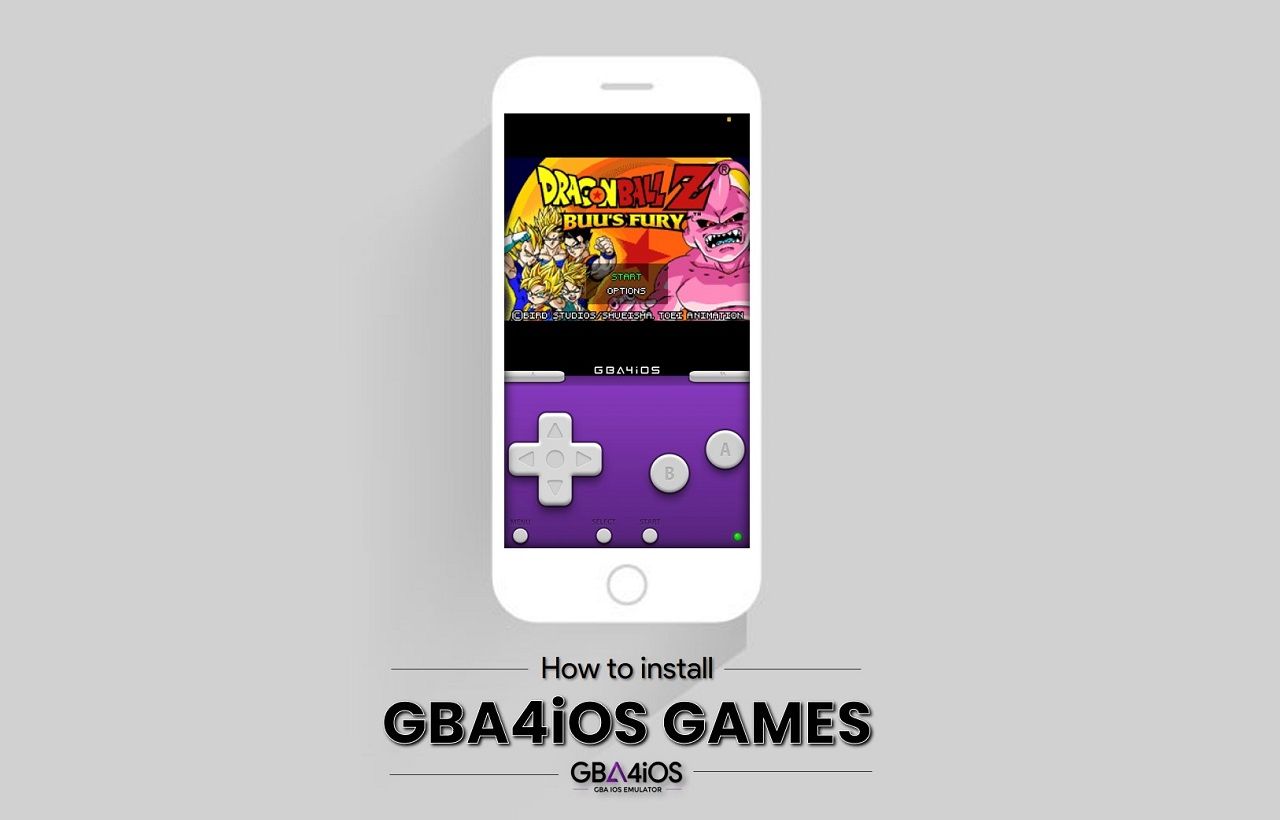
GBA4iOS Features
If you trying to play console games for the very first time, it is recommended to download GBA4iOS 2.1. The main reason behind this suggestion is a series of useful features it contains.
Here some amazing GBA4iOS feature worth noticing before you move ahead towards GBA4iOS emulator download.
- Multiplayer gaming mode
- Availability of a large number of skins
- Dropbox synchronization
- Airplay support
- URL scheme integration
- Fast forward and sustain button addition
- Numerous save states
- Frequent even distribution
- Optimized control for iOS devices
- Enabled wireless linking
- Supports GB, GBA and GBC games
- Controller vibration setting
- Cheat codes support
- And, a few more features it contains…
Download GBA4iOS
Downloading GBA4iOS is completely free. There are multiple sources you can download GBA4iOS from. However, instead of finding GBA4iOS here and there, download GBA4iOS from the following download button directly.
Install GBA4iOS
Installing GBA4iOS is quite easy if you are habitant of installing apps and game outside of app store. There are several methods to install GBA4iOS on your iOS devices. A few of popular ones are as follows:
- Sideloading GBA4iOS through Cydia Impactor
- Installing GBA4iOS using iEmulator web-based app installer
- Installing GBA4iOS third-party app installers including Tweakbox, Ems4U, AppValley, etc.
Depending on your choice, you can choose any method you want. If you are not having access to the computer, the 3rd method is recommended. Anyway, we’ve demonstrated all of the methods you can install GBA4iOS with.
How to Install GBA4iOS Games on iOS Devices
Installing GBA4iOS games is possible by adopting two ways. You can download and install GBA4iOS ROMs using the in-built browser. Or, installing ROMs downloaded from external sources is another way to do so.
As NDS4iOS can load DS ROMs, GBA4iOS runs GBA, GBC games. Therefore, download ROM while keeping this fact in your mind. But we go further, I hope you’ve successfully installed GBA4iOS on your iPhone or iPad. What are you waiting for? Put your skates on and follow this guide.
Method 1: Utilizing the in-built browser
Step 1: Launch the GBA4iOS emulator app.
Step 2: Tap on the Search icon placed at the upper right corner.
Step 3: You will find a series of popular games. Select your preferred one.
Step 4: Out of different versions of the same, make your choice and tap on Download button.
Step 5: Tap on Save option and lunch the ROM as soon as it is downloaded.
Method 2: Loading external ROMs
Step 1: From a trusted and reliable source, download your preferred game ROM. (It will be in the form of .GBA.zip)
Step 2: Open the ROM and tap on More… as shown in the screenshot provided below.
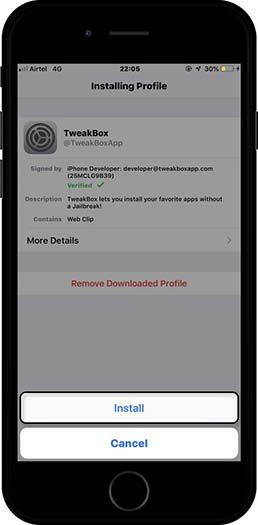
Step 3: Out of a bunch of options, choose Copy to GBA4iOS.
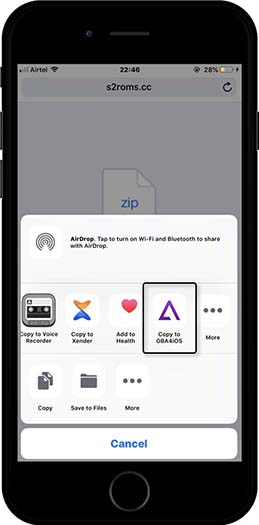
Step 4: Your ROM will be added to the emulator now. That means ROM has been loaded successfully.
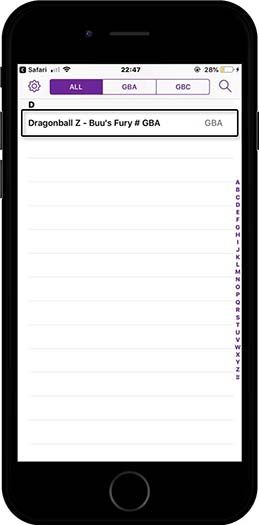
Step 5: Tap on the listed ROM, adjust controller setting, connect your dropbox for auto-saving and the game will be started.
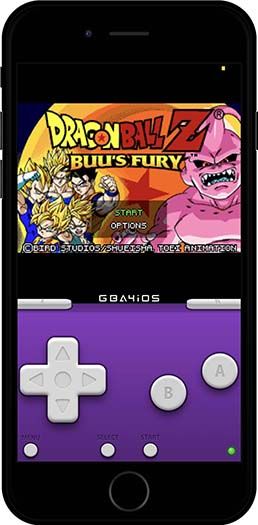
5 Best Game Boy Advance GBA4iOS Games
Downloaded GBA4iOS? Being unable to decide which GBA game to play? Well, here we are listing 10 of the best Game Boy Advance (GBA) games that you should definitely try once.
1. Pokémon Ruby and Sapphire
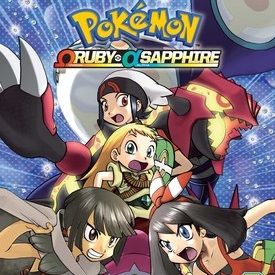
The entire gameplay is based on around 15 cities of a continent known as Hoenn, an island in Japan. Torchic, Mudkip, or Treecko are the three available Pokémon in the beginning. The gameplay will be played to defeat two enemies named Magma and Aqua.
The goal of enemies here to unbalance the weather using Pokémon. Magma wants to dry up the ocean while Aqua wants to flood lands with water. As players start defeating the opponent, they can collect Pokémon gradually.
2. Mario Kart: Super Circuit
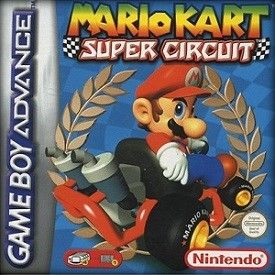
This is actually the third version of Mario Kart arrives with multicolored action-packed gameplay. This version is basically a racing game where a total of 4 players can finish entirely new 40 different tacks.
This one has amazing gameplay. There will be a total of 8 racers in the race. Racing will be through item boxes containing aids. Coins are there to be collected in order to increase the speed. No coins will lead to players colliding. There are 5 different cups to be won and depending upon coins players collect, new cups will be unlocked accordingly.
3. Pac-Man Collection
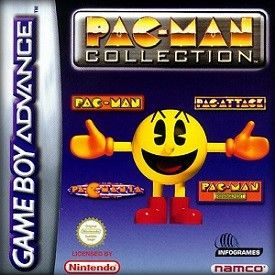
Who don’t about this most popular games? This was quite popular on mobiles and pc as well. Thre are basically four Pac-Man games inside the collection.
- Pac-Man
- Pac-Mania
- Pac-Attack
- Pac-Man Arrangement
In the Pac-Man, players can adjust a variety of settings including difficulty level, bonus life counters, lives, etc. Hints will be provided in each gameplay.
4. Rolling Thunder
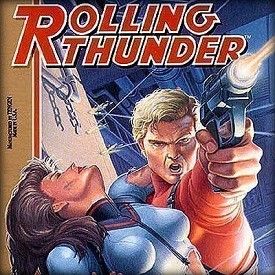
Developed by super-popular Namaco, Rolling Thunder is an arcade game that supports multiple consoles including NES, Atari, Commodore 64 and more. It was released to continue the series of Namco Museum.
With the arrival of a character named Maboo, gameplay starts. Though he has done good work in New York, his secret organization is planning to destroy the world. World Criminal Police Organization quickly realizes that and send a female agent to expose them. Later she captured and the best team of WCPO try to rescue her.
5. Wario Land 4
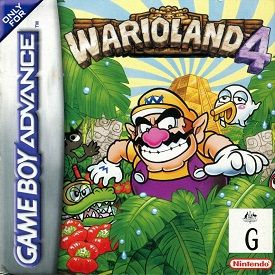
As the title suggests, it is the fourth version of popular game series Wario Land. The gameplay is really attracting along with its 2D graphics made similar to Super Mario series.
The gameplay starts with the character Wario. He finds out from the newspaper that archaic disaster has been found. He reaches to the event in the search of money for himself. But in order to save the princess of Shokora, he needs to defeat four devils and the leader of Golden Diva.
