Along with revolutionization in the smartphone industry, there has been prodigious development in the application market. But when it comes to installing apps that aren’t available on play store of Android devices or app store of iOS devices, it becomes very tedious.
Installing apps on Android devices has become easy because of the ease of availability of apk files and the straightforward process of installing them. But when it comes to iOS devices, it is really quite difficult. iTunes is the most widely used by most of the iOS users but many of them don’t know how to use it properly to accomplish tasks.
Apart from iTunes, there are many third-party platforms that can be utilized to install IPA on iPhone. Some of them include vShare, iFunbox, Diawi, iTools, etc. But the easiest and effortless way to do so is to make use of Cydia Impactor.
It is nothing but a similar third-party platform developed by an individual to make IPA installation method effortless. Once you get used to it, I believe you won’t use any method for installing IPA on iPhone irrespective of your iOS version. Before having a piece of butter in mouth, let’s understand the ingredients it possesses. 😊
In this article,
What is Cydia Impactor?

Cydia Impactor is a Graphical User Interface (GUI) that lets you install IPA files on iOS devices. This tool is developed by an individual developer and technology consultant Saurik (@saurik) aka Jay Freeman. It is freely available for three major and the most widely used computer operating systems – Windows, Mac, and Linux.
In order to install IPA files on iPhones, you need to download those files on your computer which you will be simply sideloading. Cydia Impactor download is assuredly the best choice, especially for iPhone users. Semi-tethered jailbreak tools can also be installed on iPhones using the following tool.
Cydia Impactor Features:
As aforesaid, it is the best when there is a matter of installing .ipa files on iOS devices. It has got some amazing features which would require smartphone operation ROM’s and OS knowledge.
For example, rooting android devices will demand bootloader to be unlocked and USB drivers of a particular device need to be installed. Similarly, there are various apps that are a primary necessity for jailbreaking iOS devices while this tool can install those apps without any hustle.
Among all cydia impactor alternatives, do you still think why you should utilize it? Here is the list of all the functional features of this handy impactor tool:
|
|
USB Driver Installation |
Installing USB drivers is a primary requirement for rooting android devices to be able to communicate between smartphones and computers. Along with this tool, you can install universal ADB drivers. And hence by doing so, you do not need to install drivers of particular mobile manually.
|
|
Fastboot and Bootloader Unlock |
After the installation of USB drivers, there will be a requirement of restarting your devices under fastboot mode. You can accomplish that by a specific line of command. On the other hand, installing external recovery requires the bootloader to be unlocked which can be achieved by the commands.
However, this tool will remove all these requirements and finishes these jobs with the help of just a few clicks.
 |
Android Rooting |
Android rooting process is somewhat complex that every android user will elect to not mess with. And, it is true indeed. The main reason for the cause is that your small mistakes or even perfection in perquisites can lead anyone regardless of an expert to throw a device into the boot loop.
But with the help of Cydia Impactor, after turning your device into USB Debugging, a simple “Click” can do the wonders.
 |
Packages Installation |
Smartphone geeks often root their devices in order to test various custom ROMs. In order to install these custom ROMs, you need to flash them via stock or custom recovery, ie. TWRP recovery. But just download cydia impactor and get yourself installing such packages. You can update these packages within a single click too.
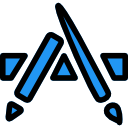 |
Install Jailbreak Applications |
There are many apps specially designed to manipulate a parent operating system of the smartphone. But such applications require jailbreaking and rooting respective devices. This tool eliminates the need for jailbreaking for installing jailbreak apps.
Sideloading various official or unofficial apps using this tool is the easiest method for installing apps without providing extra efforts.
Download Cydia Impactor
Cydia Impactor is available for widespread operating systems including Windows, Mac, Linux. It can be downloaded from a variety of sources. However, you can always download Cydia Impactor latest version from the download button provided below.
This awesome GUI tool does not require any type of installation. It takes just one click to get opened. The only requirement for smooth operation is to install the latest iTunes on your computer regardless of the operating system.
We have provided Cydia Impactor iOS 11/12 download link for all recommended OS, select your preference and you’re good to go.
| Name | Impactor.exe |
| Version | 0.9.52 |
| File Size | 18.60 MB |
| Latest Release | June 4, 2019 |
| Supported OS | Windows, Mac, Linux |
| License | Freeware |
| Developer | Jay Freeman |
Note: Do not run Impactor .exe, .dmg or .tgz setup file as system administration. Doing so will gift you Cydia Impactor error while sideloading IPA file from the computer.
How to use Cydia Impactor for Windows, Mac, Linux?
Prerequisites:
- The computer you’re using for the operation and iOS device must have the same date and time.
- For performing installation operations on Windows or Mac operating systems, the latest iTunes must be installed on the individual OS.
- If it Linux OS, care must be taken while downloading Impactor tool for a particular 32-Bit or 64-Bit system.
- USB drivers must be installed in the case of Android devices.
- The process may generate provision.cpp.150 error, so it is recommended to have the latest iOS version too.
Method 1: Install IPA Files on iOS devices with two-factor verification disabled
Step I: Download Cydia Impactor latest version and updated iTunes to install on the computer which is the primary requirement.
Step II: Gather IPA files that you want to install on your iPhone, iPad, etc. Accumulate all these things together into one folder for the ease of installation.
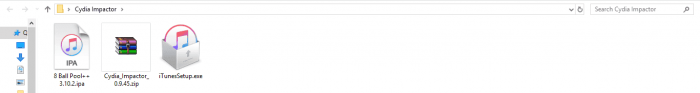
Step III: Extract the downloaded impactor tool to the same destination.
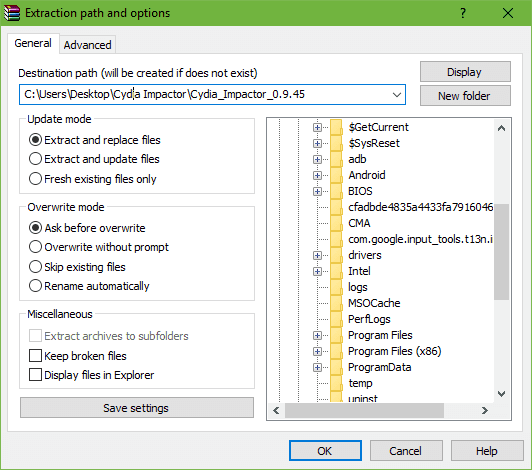
Step IV: Attach your iOS device – iPhone, iPad or iPod to the computer. (Make sure that you use an original USB cable or QC verified in the case of Android)
Step V: Open Impactor.exe file to run the tool by simply just clicking twice. It will take a few seconds to recognize your iOS device.
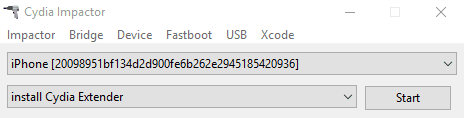
Step VI: After that, from the menu bar, navigate to Device > Install Packages and upload your IPA file. However, you can directly drag your IPA file and drop on Impactor tool.
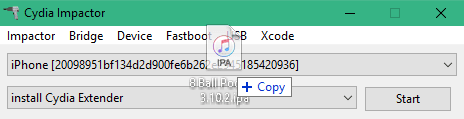
Step VII: Enter your Apple ID and password for moving ahead.
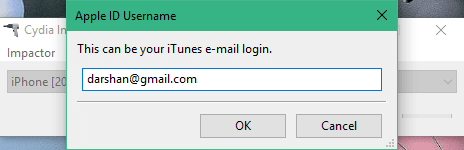
Step VIII: Now, navigate to Setting > General > Device Management on your iPhone device.
 |
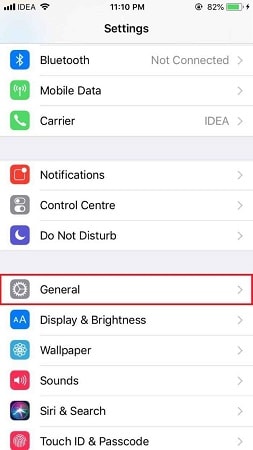 |
Step IX: You will see your Apple ID there along with the application you just installed. Click on ID and tap on Trust to authorize app as validated.
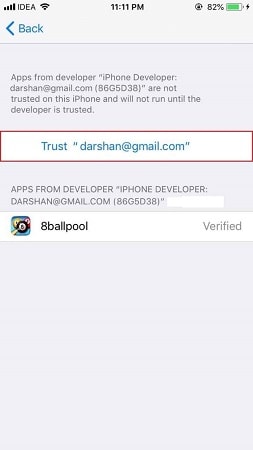 |
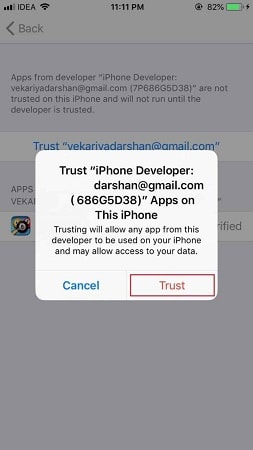 |
Step X: On the app drawer, you will be able to see installed IPA which is ready to be opened.
Method 2: Install IPA files on iPhone with two-factor verification enabled
On the iPhone having two-factor verification enabled, you can classically disable two-factor verification and follow the same process illustrated above. Although IPA files can be installed without disabling it. Do what the following process commences.
Step I: Move to appleid.apple.com and log in using your Apple ID.

Step II: It will ask two-factor authentication to log in to your Apple account.

Step III: You will see “TWO-FACTOR AUTHENTICATION” enabled and “APP SPECIFIC PASSWORD” alongside.
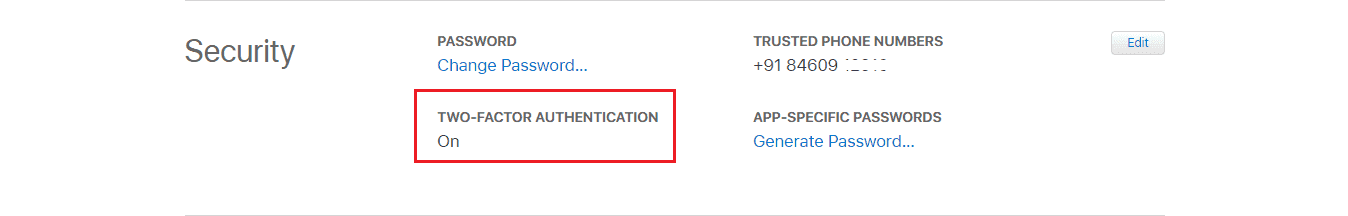
Step IV: Upon taping on the app-specific password, you will be asked to create a label name. Create any name and click on “Create”
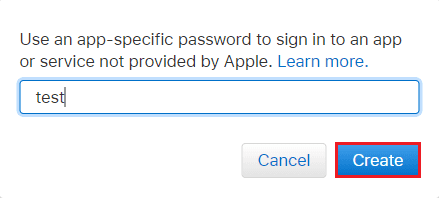
Step V: You will be redirected to your generated app-specific password. Save it somewhere.
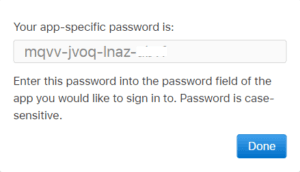
Step VI: Follow the step 1-6 as described above.
Step VII: For the next move, enter your same Apple ID and recently generated an app-specific password.
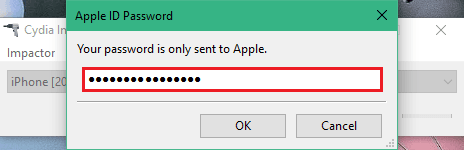
Step VIII: Follow step 8-9 as same as above.
Step IX: You will be able to run installed IPA on your iOS device. Bingo!
Cydia Impactor Tutorial 2022:
Cydia Impactor エラー 173 | Provision cpp 173 error solved!
Frequently Asked Questions (FAQ)
Que: Is Cydia Impactor safe to use?
Ans: As iOS demands Apple ID to sign the app, Impactor tool acts as a bridge here by simply passing your credentials in order to sideload an app. It doesn’t store your Apple credentials anywhere and hence it is totally safe to use. But you need to make sure that IPA you’re sideloading is 100% exploit-free.
Que: Does Cydia Impactor work for iOS 11?
Ans: Is that even a question? Of course, it works for iOS 11 and higher. Continuous development supports every major iOS operating system.
Que: Does it need jailbreak to operate?
Ans: There is not an absolute need for jailbreaking iOS devices to use this GUI tool. However, you may need your device to be jailbroken for accessing particular apps.
Que: I keep listening about provision.cpp:173(random digits) – What is it?
Ans: Well, this is the most popular impactor error faced while sideloading apps. There is nothing to worry about as we’ve provided solutions for around such 20+ different errors. Just go to our error page and search accordingly.
Que: Do I need to pay for the usage?
Ans: CI is distributed by its developer absolutely free. If you find someone demanding money for the same, it will be a fraud for sure. Report him/her to save the community from such scammers.
Que: I am getting error XCode 7.3, what to do?
And: Tool is throwing this error because of changes made by Apple on their server. The developer is trying hard to fix it as soon as possible. In the meantime, you can utilize alternatives listed here in a particular section.


